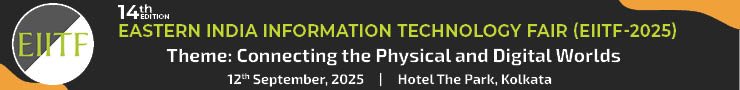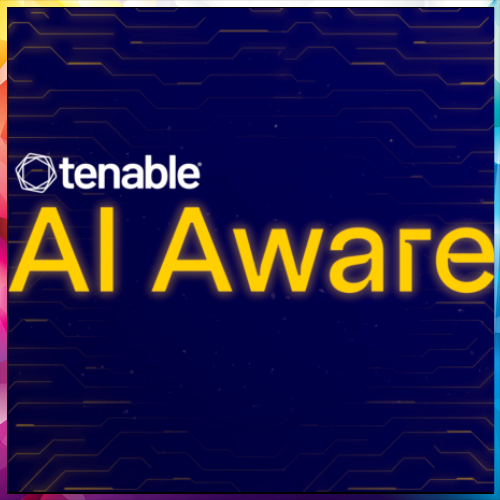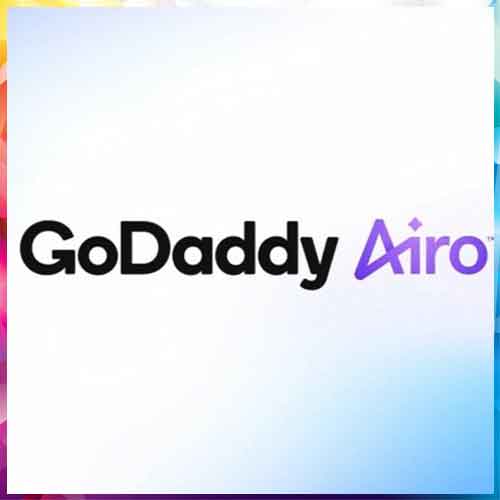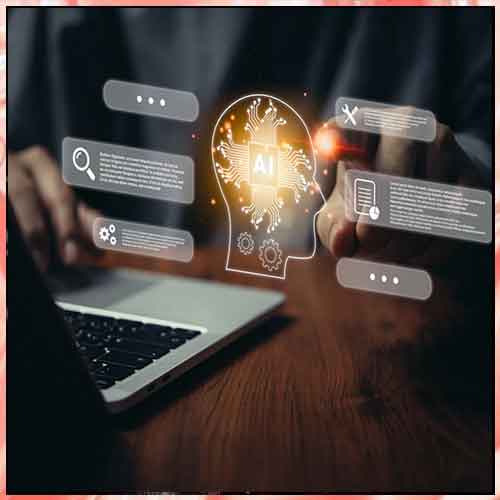Conditional notifications in Google Sheets can be a powerful tool to automate and streamline workflows. It is a a new feature of Google Sheets, lets users get email alerts based on certain changes made to their cells.
Users who have editing rights can use this functionality to create rules that will set off alerts when certain column values or cell ranges change. Notably, the update brings Google Sheets' capabilities closer to those of Microsoft Excel. This innovative tool empowers you to automate communication and stay informed about crucial changes within your spreadsheets, transforming your workflow.
By setting up notifications based on certain conditions or triggers within the spreadsheet, you can keep stakeholders informed and ensure timely actions are taken. If you need guidance on setting up these conditional notifications in Google Sheets or have any specific questions, feel free to ask for assistance!
This innovative feature empowers users to leverage the power of automation and real-time communication, ultimately transforming spreadsheets from static data repositories into dynamic workflow hubs. As Google Sheets continues to evolve, expect even more powerful features that further enhance collaboration and productivity.
See What’s Next in Tech With the Fast Forward Newsletter
Tweets From @varindiamag
Nothing to see here - yet
When they Tweet, their Tweets will show up here.