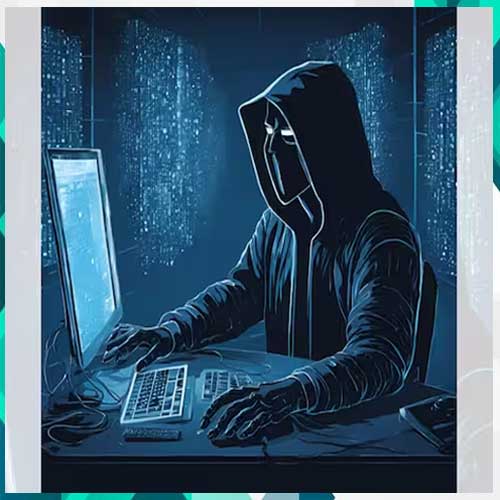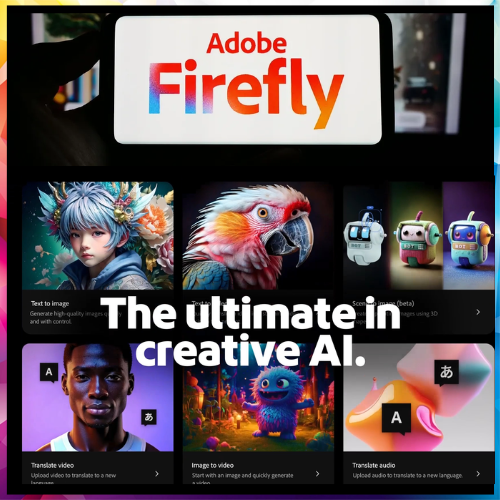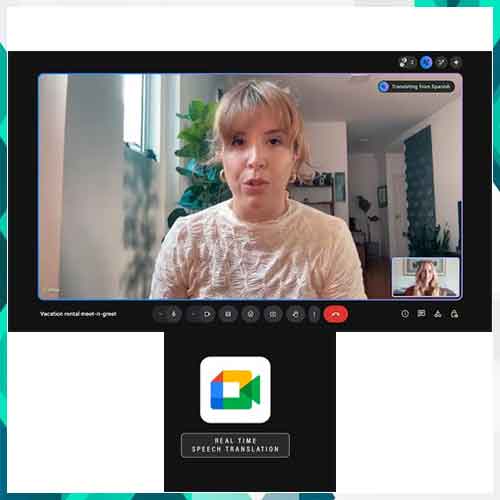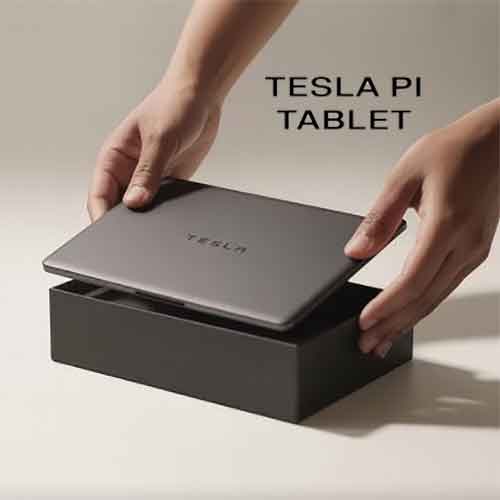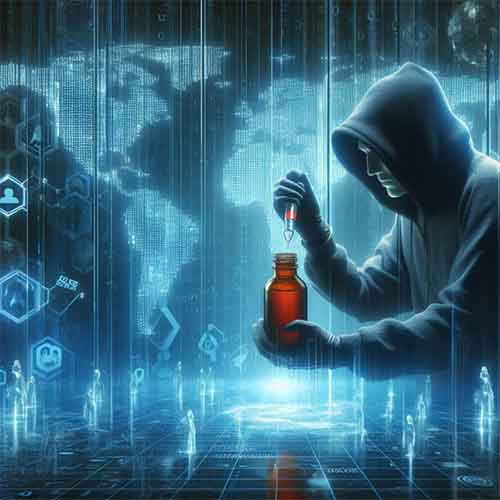With Android 16, Google is reintroducing the “mobile network security” settings page as part of the Safety Center. This can be accessed by heading over to the Security & privacy tab in the Settings app. This new feature might be able to warn users if they are being snooped on. It will also caution users when they are connected to an unencrypted cell tower, often known as the stingray attack. which works by tricking the smartphone into connecting to a fake cell tower.
In the Security & privacy tab, the user will see two subsections – ‘Notifications’, which features a toggle named ‘Network notifications’, enabling which will allow Android to warn if the phone connects to any unencrypted network or when it asks about the phone’s unique identifiers.
However, this toggle is disabled by default. When enabled, Android will display a message in the notification panel as well as the Safety Center whenever the phone switches from an encrypted to an unencrypted network or vice versa.
The second subsection – called ‘2G network protection’ is a toggle that lets the user disable or enable the phone’s 2G connectivity. It is also disabled by default.
Notably, the feature might only be available with devices that come with Android 16 out of the box, as these devices will support Android’s Radio HAL 3.0 drivers.
See What’s Next in Tech With the Fast Forward Newsletter
Tweets From @varindiamag
Nothing to see here - yet
When they Tweet, their Tweets will show up here.