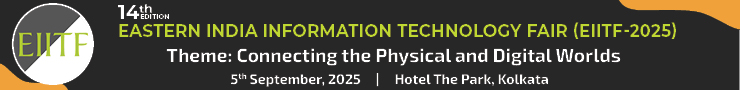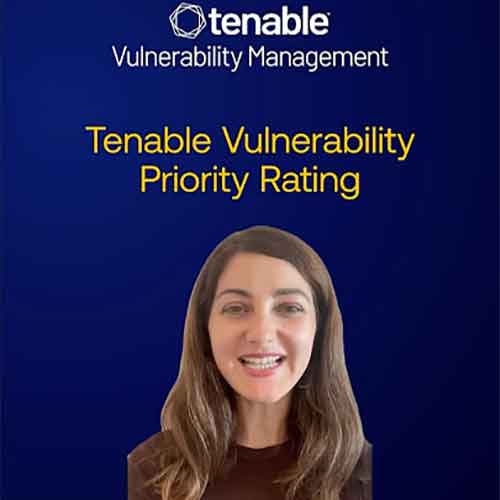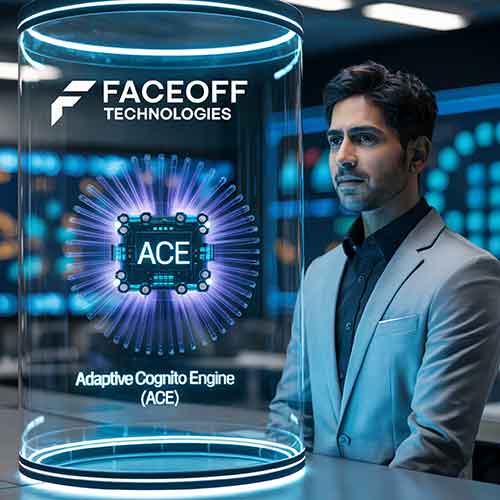Google has officially rebranded its Find My Device service to Find Hub, thus completing a platform-wide rollout that began at the Android Show I/O Edition in May. The updated name is now visible not only on the Play Store, but also across the Settings app in Android devices and on the web platform. The option to activate the service, previously listed under Security & Privacy, is also now labelled as Find Hub.
Find Hub should now be available in the Android settings. On a Pixel, users can find the new name under the Security and privacy settings. Simply click on Device finders, and the screen will tell whether Find Hub is on, with an easy way to navigate to the app or webpage. If the user does not have the Find Hub app installed on the device, then it can be installed through the widget.
Unfortunately, on Samsung smartphones and tablet, even after installing the latest version of Google Play Services (version 25.20.37), the changes aren’t visible. More specifically, when a user goes to Settings » Google » All Services, he/she will still see Find My Device instead of Find Hub. So, it looks like Google is offering the new name as a server-side change.
See What’s Next in Tech With the Fast Forward Newsletter
Tweets From @varindiamag
Nothing to see here - yet
When they Tweet, their Tweets will show up here.