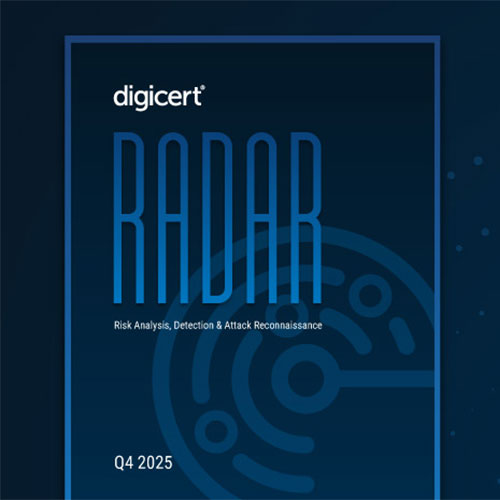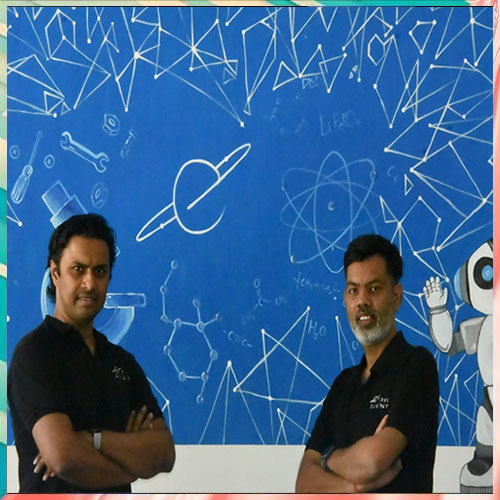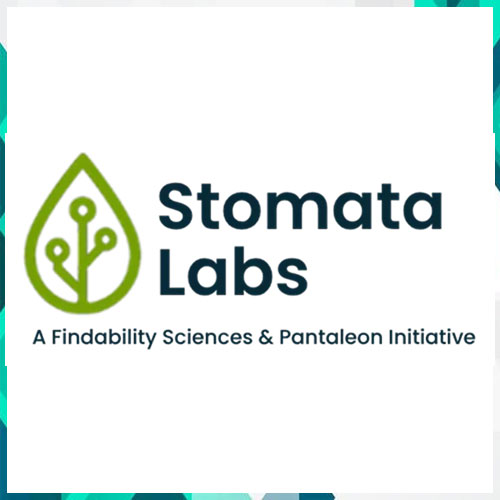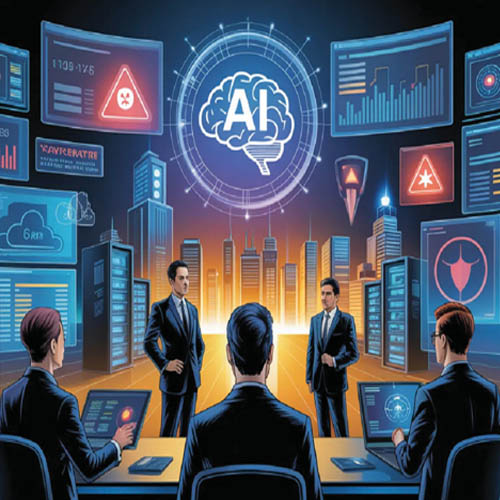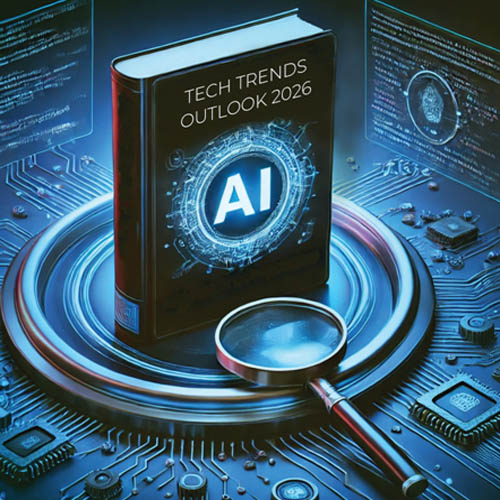As part of its Skype for Business Online to Teams transition, Microsoft will enable Skype consumer users to communicate with Teams ones using chat and calling starting in Q1 2020. Microsoft has announced the start of the end of life program for the integration of Skype for Business with third-party audio conferencing providers (ACPs).
The end of life program will conclude on April 1st, 2020. When the program concludes, the integration of Skype for Business with third-party audio conferencing providers will stop working and the following changes will be observed on that date (April 1st, 2020):
* Participants who attempt to join any Skype for Business meeting via dial-in numbers provided by a third-party ACP service will no longer be connected to the Skype for Business meeting.
* Users enabled for a third-party ACP service will no longer have their dial-in information automatically included in any new Skype for Business meeting invites.
As part of the announcement of the start of the end of life program, the following change have taken effect and will continue to be in place until the conclusion of the end of life program:
* Customers with no Skype for Business users configured to use a third-party ACP service will not be able to configure any users to use a third-party ACP service.
* Existing customers with Skype for Business users configured to use a third-party ACP service will continue to be able to add new users for the duration of the end of life period. Please note that we do not recommend setting up additional Skype for Business users to use a third-party ACP service, as the changes that will come into effect in April 1st of 2020 will also apply to them.
Preparing for this change
To prepare for this change, we encourage affected organizations to notify their enabled users of this planned update prior to April 1st, 2020.
After April 1st, 2020, users can continue to use Skype for Business with no interruption to their online meetings; however, organizations will need to enable their users for Audio Conferencing provided by Microsoft if they require dial-in audio conferencing with Skype for Business or Microsoft Teams. To learn more about Microsoft Audio Conferencing, see Audio Conferencing.
Depending on the desired end state of an organization, there are three paths that can be followed:
* Migrate to Microsoft Audio Conferencing.
* Continue to separately use a third-party audio conferencing provider.
* Stop using dial-in conferencing altogether.
Path #1: Migrate to Microsoft Audio Conferencing
Organizations that decide to migrate to Microsoft Audio Conferencing and complete their migration prior to April 1st, 2020, will not experience any service impact during or after that date. The migration to Microsoft Audio Conferencing will introduce the following changes to an organization:
* The service will be billed with all other Office 365 services.
* If the standard subscription is purchased, toll dial-in cost will be included in the per-user monthly subscription cost.
* A new set of dial-in phone numbers will be provided to each organization and its users. To see the geographical coverage of Microsoft Audio Conferencing service, see Country and region availability for Audio Conferencing and Calling Plans.
* Meetings that have already been scheduled by users enabled with a third-party ACP will be automatically rescheduled to include Microsoft Audio Conferencing dial-in information.
* The conference IDs of each meeting will be dynamic, meaning that each meeting will have its own dedicated conference ID. Dynamic conference IDs provide enhanced security and an improved experience for back-to-back meetings.
* All usage of the service is subject to the Audio Conferencing services use terms.
See What’s Next in Tech With the Fast Forward Newsletter
Tweets From @varindiamag
Nothing to see here - yet
When they Tweet, their Tweets will show up here.