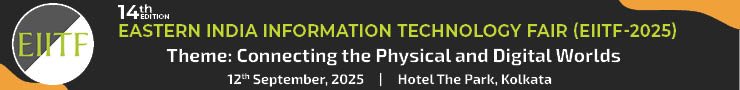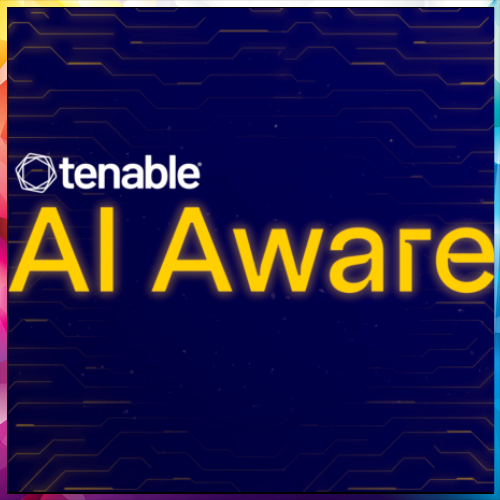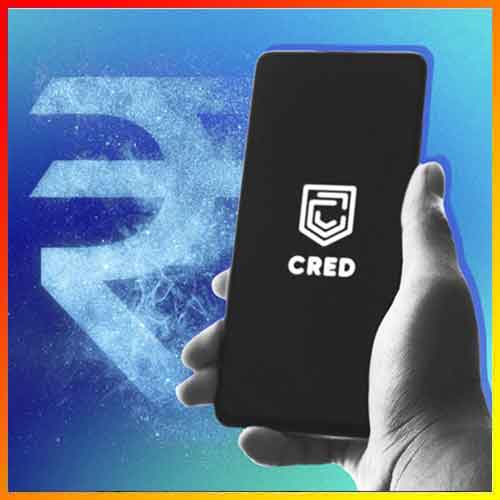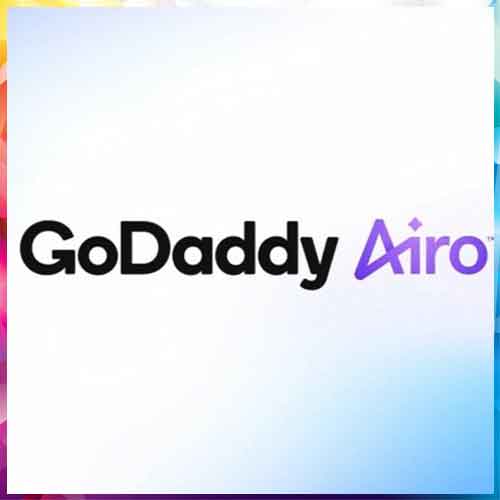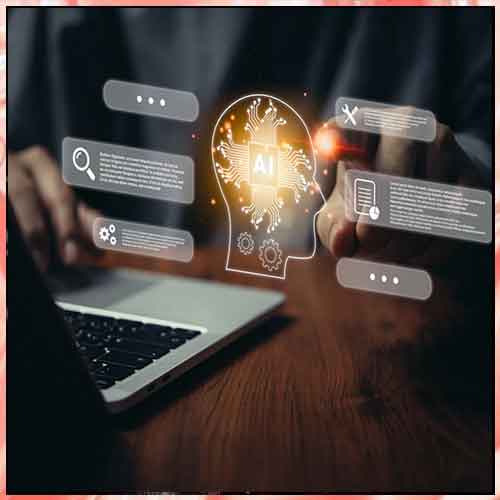Netgear, with an objective to make the users and partners mobile at home or office, endeavours to educate them about easy usage of Wireless-G router with integrated ADSL2+ modem – DG834G / DGN2000.
Atul Jain, Country Manager, Netgear India and SAARC, says, “This is a myth that wireless networking products always require troubleshooting. It is not safe, but I assure that Netgear integrated product DG834G / DGN2000, actually proves everybody wrong. I encourage partners to persuade the users to go for Netgear products and I am confident that these products will never disappoint them and surely bring repeated orders and healthy relationship with their customers.”
With Wireless-G router-cum-ADSL2+ modem DG834G / DGN2000, all the users need to have is only the user’s name and password, VPI and VCI number and Multiplexing method (VC based or LLC based). If in case the user doesn’t have this information, he/she can call the ADSL provider and get the values and follow the simple steps, suggested by Netgear, to complete the installation.
The user first needs to connect a wired computer to the LAN port of the router and then connect the modem router to power. The user has to go to the DOS prompt and check if the computer is getting an IP of 192.168.1.x range from the modem router DHCP. The next step would involve opening the Internet Explorer (Version 6.0) and typing http://192.168.1.1 in the address bar. The Setup Wizard page will pop up and ask for the ADSL user’s name, password, VPI, VCI number. If the values entered are correct, the user should be able to connect to the Internet.
In case of any problem, the user can connect the NETGEAR support centre at the Toll Free numbers 1800-425-4327 (BSNL & MTNL numbers) and 044-24986032 / 044-24986103 / 044-24986107 (Other Subscribers).
See What’s Next in Tech With the Fast Forward Newsletter
Tweets From @varindiamag
Nothing to see here - yet
When they Tweet, their Tweets will show up here.