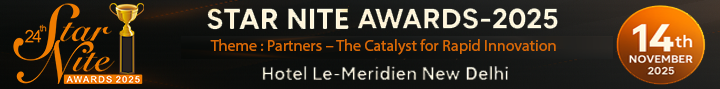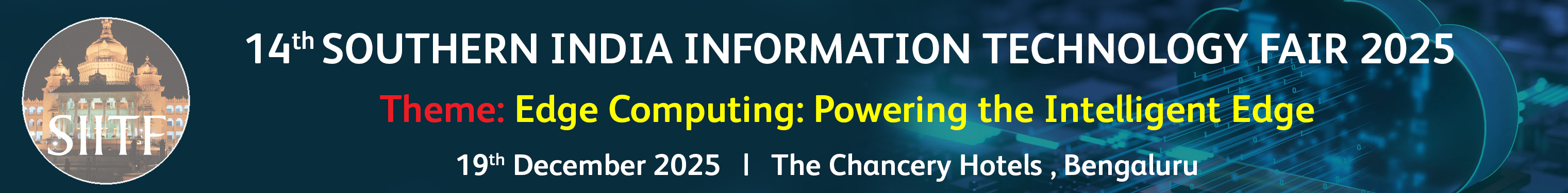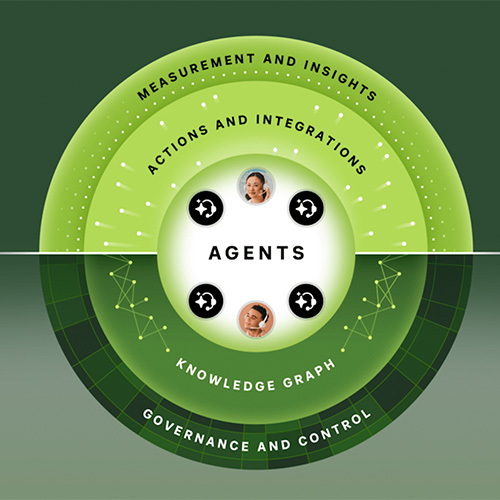Google is giving its Circle to Search’s Translation feature a new update. In a blog post, Google says that with the new update, the Translation experience is now “continuous”. The feature will automatically translate text even when the user is scrolling content on the screen. The new “scroll and translate” button will be rolling out for Android devices starting this week, with the update initially available on Samsung Galaxy devices.
For instance, when scrolling through the Facebook app, when the user sees posts or images in a different language he/she is unfamiliar with, the user can then use the feature to translate the text even while scrolling.
To use the new feature, simply open Circle to Search on your device, tap the “Translate” icon, and then click on the “Scroll and translate” option. Now, when you scroll down the page or switch apps, you will still see translated text on the screen without any hiccups.
Only a few months ago, Google added the option to use AI mode when searching for anything using Circle to Search, allowing users to make complex queries or even ask follow-up questions.
At the Samsung Unpacked event earlier this year, Google introduced new features like expanded AI Overviews, one-tap actions for phone numbers, URLs and email addresses when using Circle to Search. Users can also use gestures like circling, scribbling, tapping and highlighting.
See What’s Next in Tech With the Fast Forward Newsletter
Tweets From @varindiamag
Nothing to see here - yet
When they Tweet, their Tweets will show up here.