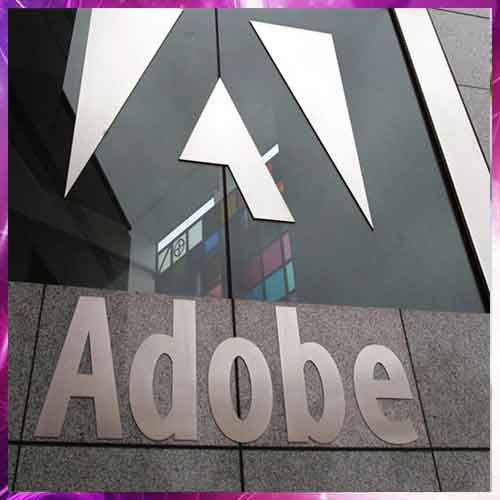
Adobe announced the new PDF Accessibility Auto-Tag API, powered by Adobe Sensei, Adobe’s AI and machine learning framework.
“From complex legal agreements and contracts to mortgage documents and school permission slips – making digital documents accessible to as many people as possible is both the right thing to do as well as a legal and business imperative for companies that want to compete globally,” said Todd Gerber, VP product marketing, Adobe Document Cloud. “With Adobe’s decade of experience responsibly developing and deploying AI, we're excited to introduce new AI-powered features that can help organizations scale access and understanding for everyone.”
Accelerating Accessibility with AI
Historically, making PDF documents accessible has been a manual, time-consuming process requiring extensive training and experience. Early adopters of Adobe’s new API are now automating 70-100% of the process and cutting the amount of time required to make each file fully accessible by up to 100%. The new API’s impact is especially powerful when it comes to complex documents. For example, before using the new Adobe API, a global financial firm spent more than 9 hours to make each individual presentation slide deck accessible. With Adobe’s new API, the firm has automated 70-80% of that process.
“Technology has the potential to ensure that everyone in our community can interact with electronic information and participate in the digital economy,” said Dr. Jennifer Redd, Senior Director of eCampus, San Jose State University. “We look forward to continue working with the new PDF Accessibility Auto-Tag API and other Adobe solutions to make it easier for everyone who creates and consumes digital content.”
Innovating Digital Document Accessibility
Adobe’s new PDF Accessibility Auto-Tag API leverages Sensei to automate and scale the process of tagging PDF content structures. The API “tags” or identifies structures including headings, paragraphs, lists and tables – indicating the correct reading order for assistive technologies like screen readers. As a result, individuals with disabilities ranging from blindness and low vision to dyslexia can more easily navigate digital documents. Developers can quickly apply the API to large backlogs of existing PDFs, saving time and budget while also helping their companies comply with the latest accessibility regulations.
Adobe is also announcing two additional features that will be available this fall. The PDF Accessibility Checker, available in Acrobat via an API, will enable organizations to quickly and easily evaluate the accessibility of existing PDFs at scale. Auto-Tag in Acrobat Reader will give existing Reader customers a more accessible viewing experience right within the application at no additional cost, and without the need for separate plug-ins or downloads.
Elevating Accessibility through Community Collaboration
Adobe created the digital document category, inventing the PDF format and then open-sourcing it to the world. From the beginning, the company architected accessibility into PDF’s DNA by creating dedicated tags for documents to store accessibility metadata and also enabled screen reader support directly within Adobe Acrobat. For decades, Adobe has continued to innovate PDF accessibility, introducing Acrobat features such as document voicing, and readability features in Sensei-powered Liquid Mode for Acrobat Reader Mobile.
Last year, Adobe formed the Readability Consortium in partnership with the University of Central Florida, Readability Matters and Google, to help make digital reading and comprehension equitable for all. Adobe researchers continue to advance the science of readability by conducting and sharing research. The Document Cloud research team recently published two new papers focused on the design of alternate digital reading formats and customer interfaces to help make individual reading experiences more comfortable and enjoyable.
See What’s Next in Tech With the Fast Forward Newsletter
Tweets From @varindiamag
Nothing to see here - yet
When they Tweet, their Tweets will show up here.





























