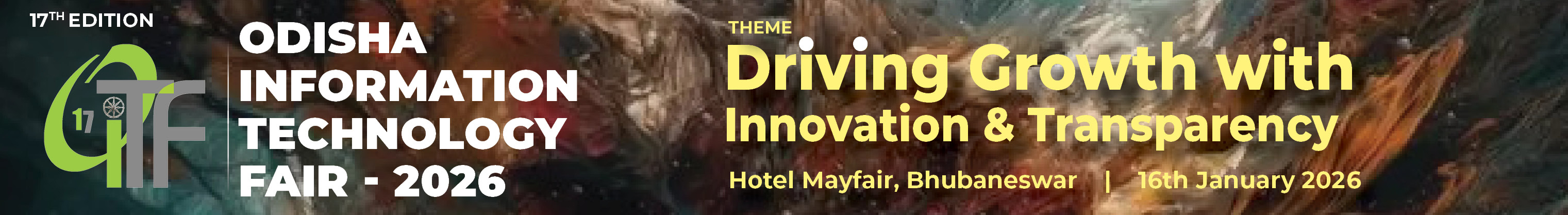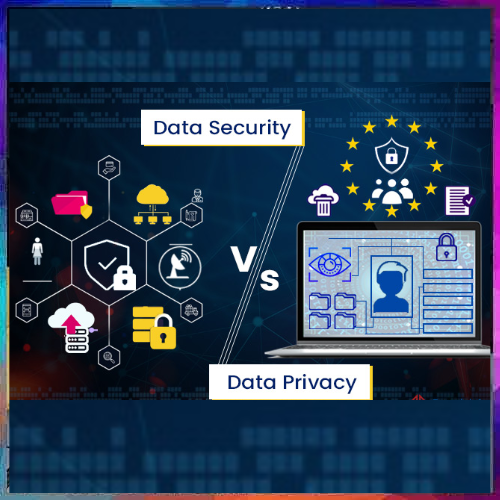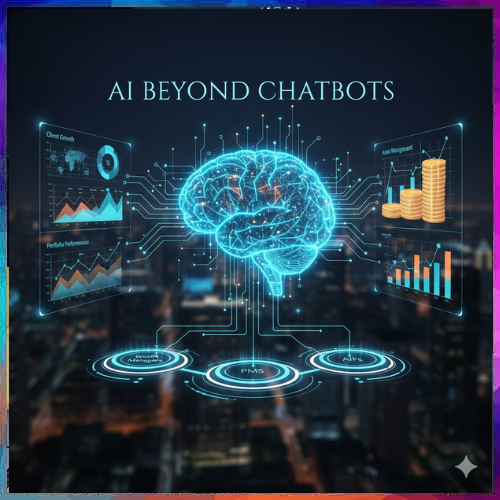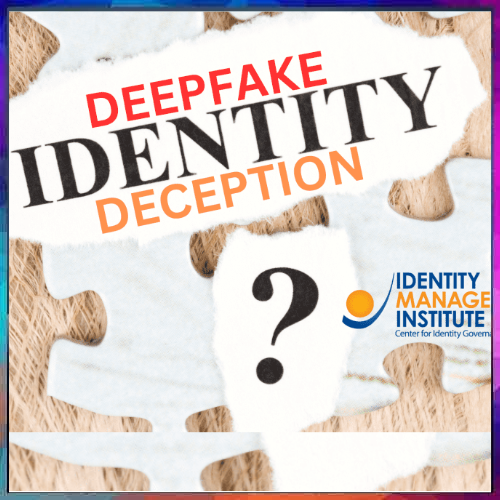October is the perfect time to take stock of your cyber security. Every year, worldwide efforts like NCSAM in the US, ECSM in the EU, and Stay Smart Online in Australia aim to raise awareness of important cybersecurity topics. This year, as we all are spending more time working and socializing online, it’s even more important to protect yourself. Throughout the month, there are many resources available to help you better protect yourself online.
Whether you’re new to LastPass or a long-time user, this month is also an ideal time to review your LastPass account. The first step to staying safe online is understanding the devices and applications you use every day. When it comes to LastPass, that means understanding how best to use the service and the security features that are available to you, to both protect your account and to use LastPass to its full potential in keeping you safe online.
Start Using a Password Manager
If you aren’t using a password manager yet, you can sign up for LastPass here. Getting started only takes a few steps, and you’ll be on your way to protecting your passwords and replacing every account with a strong, generated password.
With LastPass, your passwords and other vault data is encrypted with a key that only you know. It’s more secure and accessible than your browser password manager and gives you on safe place to store not only your account logins, but all other important pieces of information you want to keep protected but convenient.
Use the LastPass Browser Extension
The LastPass browser extension is key to using LastPass to its full potential. The browser extension is what allows LastPass to securely detect whether to save a new password or fill one you’ve already stored. If you’re signing up for a new account, LastPass can offer to generate a new password (and then remember it for you, of course).
If you haven’t already, be sure to download the extension to all browsers that you use on a regular basis, including Firefox, Chrome, Safari, or Edge. The extension will give you quick access to all LastPass features, including your vault, and puts your password manager to work for you.
See if Your Information is at Risk
Visit the new LastPass Security Dashboard within your Vault to get a clear overview of the strength of your passwords and if any of your credentials have been compromised. Your Security Score shows you how safe you are online and how many weak or reused passwords you have – so you can update them. You can also enable dark web monitoring with the Security Dashboard to get immediate alerts if your email addresses have been involved in a breach.
See What’s Next in Tech With the Fast Forward Newsletter
Tweets From @varindiamag
Nothing to see here - yet
When they Tweet, their Tweets will show up here.