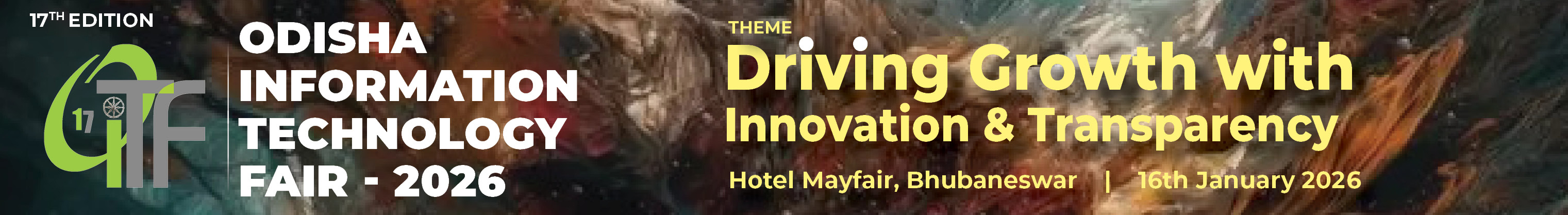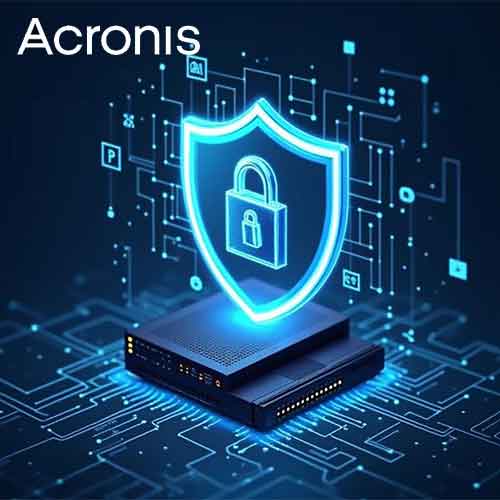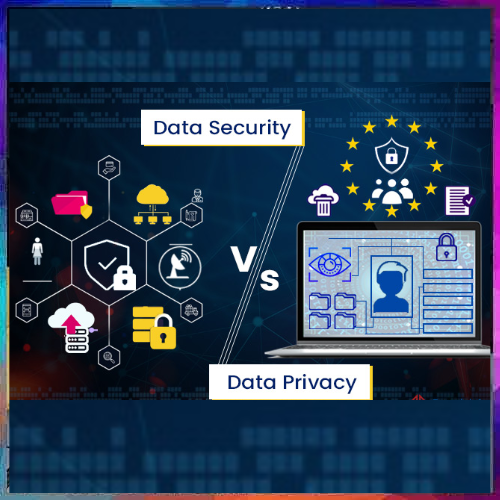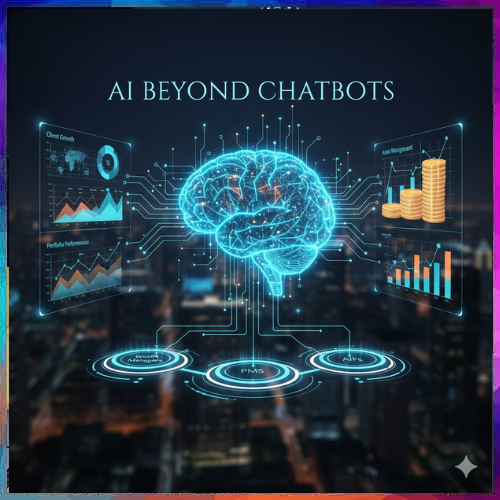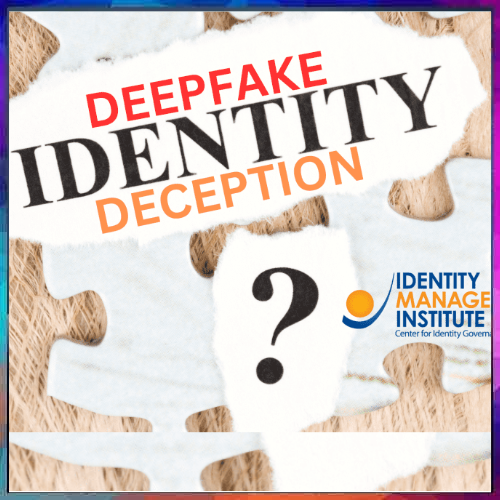Google is simplifying the access to its generative AI-powered Search experience by directing ‘google.com/ai’ to open Search AI Mode. The new update makes the feature easier to reach on both desktop and mobile web, replacing the longer ‘google.com/aimode’ previously used. It has now been simplified to a shorter, more memorable URL. The change highlights Google’s efforts to make AI Mode more discoverable and convenient as it expands the role of AI in Search.
By shortening the URL to a simple and memorable address, users can now directly access the enhanced AI results page without navigating through additional menus.
This shortcut also complements other entry points Google has built into Chrome and Search.
On desktop, AI Mode can be launched from the Chrome New Tab page through the “Search Google or type a URL” field, or from the Omnibox depending on the query. A filter in the top-left corner of the Search results page also allows users to switch into AI Mode, though some users prefer going straight to the homepage when seeking AI-generated responses.
Again, on mobile, Google has refined the placement of AI Mode within its Android and iOS apps. The feature now appears as a 2x1 button directly below the Search bar, alongside shortcuts for Search Live and Google Lens. The company recently reverted to this design after briefly placing AI Mode inside the main Search field, which is now restored to its familiar look that includes voice search and Lens icons.
See What’s Next in Tech With the Fast Forward Newsletter
Tweets From @varindiamag
Nothing to see here - yet
When they Tweet, their Tweets will show up here.