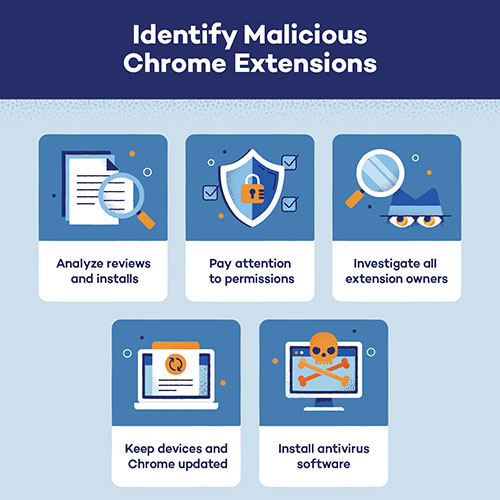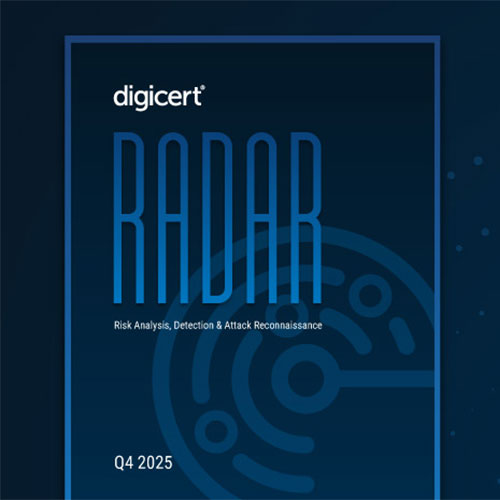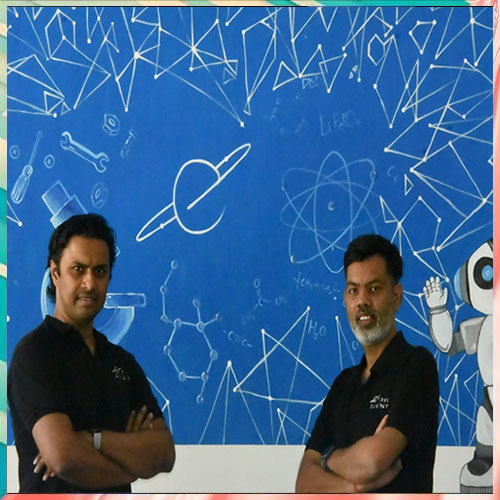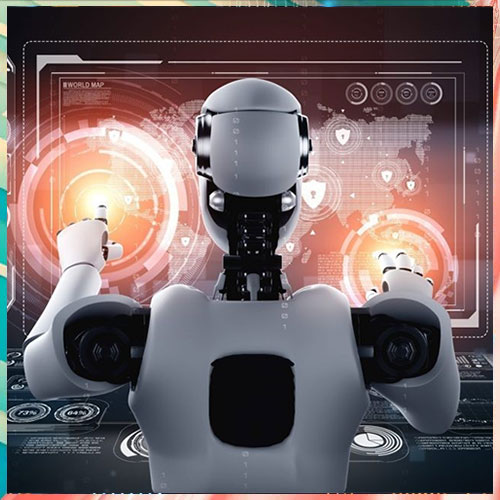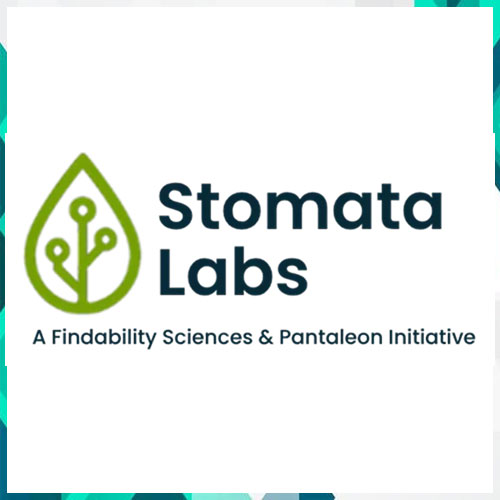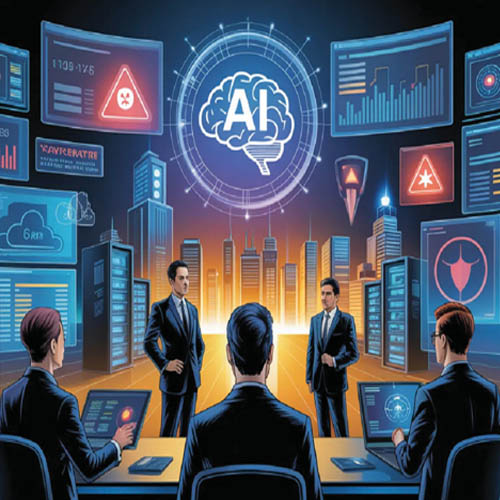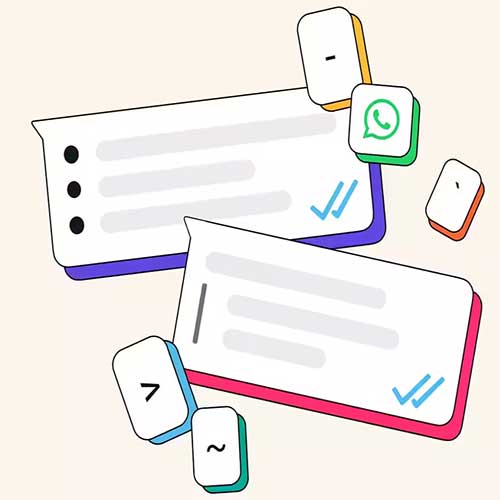
WhatsApp has introduced new text style choices in addition to privacy improvements. With a few easy shortcuts, users can now generate block quotes, inline code, and lists with numbers and bullets. These capabilities, which are compatible with desktop, Android, iOS, and web versions of messages, are intended to improve organization and communication within them.
New text formatting shortcuts
Bulleted List: Users can now create bulleted lists by typing a dash symbol (-), followed by a space, and then their message.
Numbered List: To create numbered lists, users can type numbers followed by a period and then a space.
Block Quotes: WhatsApp now allows users to highlight text before sending it by using the greater than symbol (>) followed by a space, and then typing the text.
Inline Code: Users can now enclose their messages within backticks (`) to format them as inline code.
WhatsApp understands that its users use the app for more than just chatting, so these new formatting options aim to enhance the messaging experience. Users can try out these features on various platforms including desktop, Android, iOS, and the web version of WhatsApp.
Users can now enjoy more flexibility in formatting their messages, making communication on WhatsApp more versatile and efficient.
See What’s Next in Tech With the Fast Forward Newsletter
Tweets From @varindiamag
Nothing to see here - yet
When they Tweet, their Tweets will show up here.