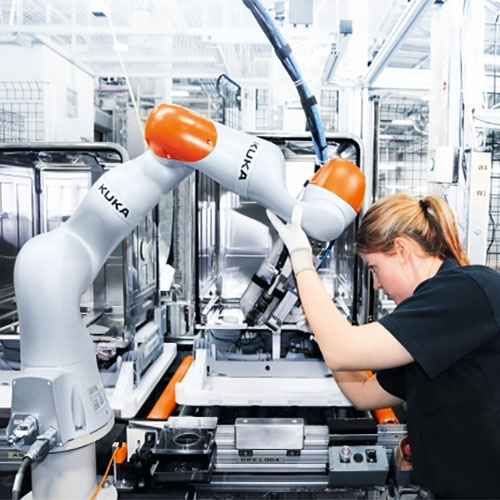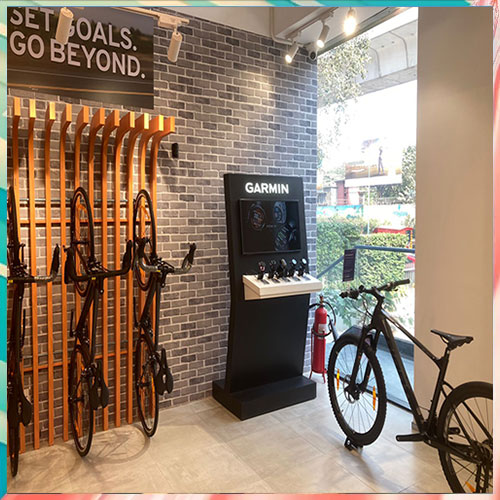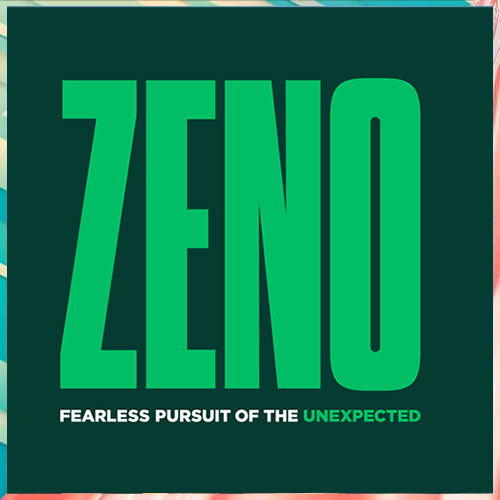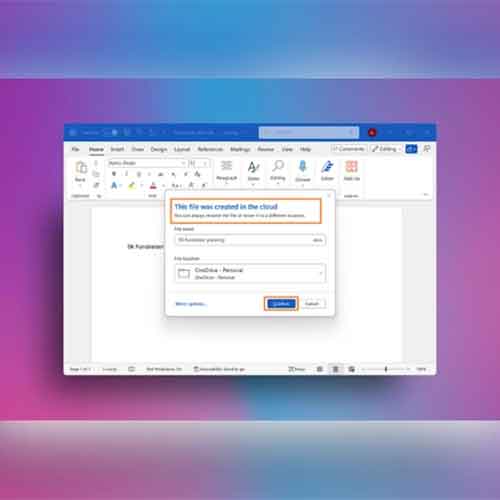
Microsoft Word for Windows is getting a major update in which any new file will be automatically stored in the cloud, so users do not need to enable AutoSave or select a cloud location manually. The company aims to make documents safer, easier to access across devices, and always backed up without extra effort. This feature is available to Word for Windows users running Version 2509 or later. Similar functionality is coming to Excel for Windows and PowerPoint for Windows later this year.
“We are modernizing the way files are created and stored in Word for Windows,” says Raul Munoz, a product manager on the Office shared services and experiences team at Microsoft. “Now you don’t have to worry about saving your documents: Anything new you create will be saved automatically to OneDrive or your preferred cloud destination.”
The change to Word for Windows is being tested with Microsoft 365 Insiders, and the software maker says the change will mean he user does not have to worry about losing any work and that documents can be accessed across Android and iOS devices or in a web browser.
New documents will be saved with a date instead of the existing format that adds a number to the end of a document file name. You’ll be able to change where new documents are created by setting default cloud locations, and you can also disable the option to create new files in the cloud automatically.
See What’s Next in Tech With the Fast Forward Newsletter
Tweets From @varindiamag
Nothing to see here - yet
When they Tweet, their Tweets will show up here.