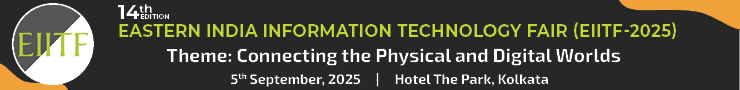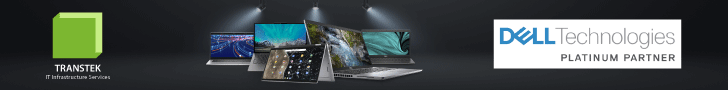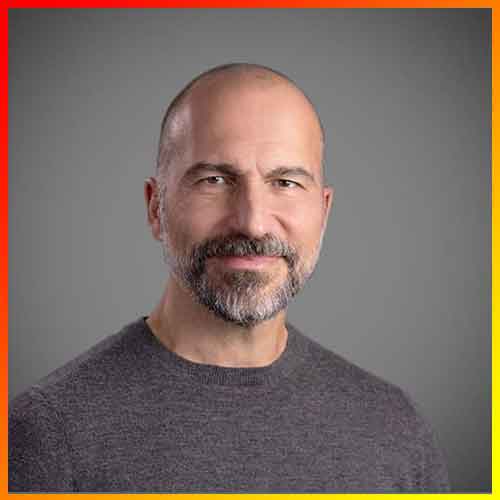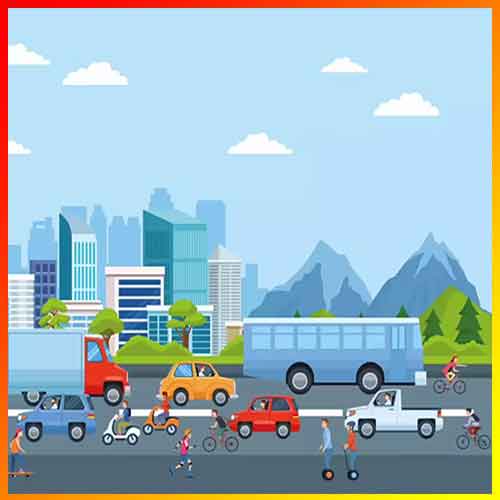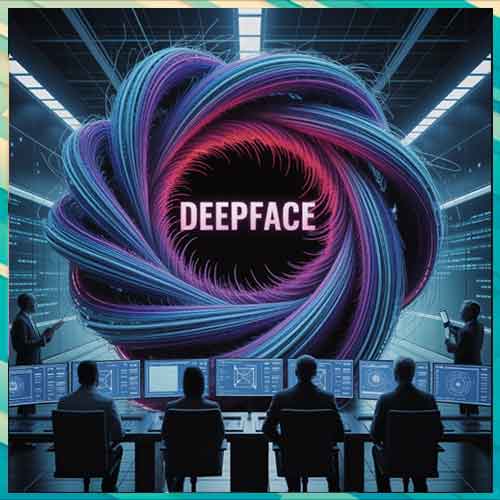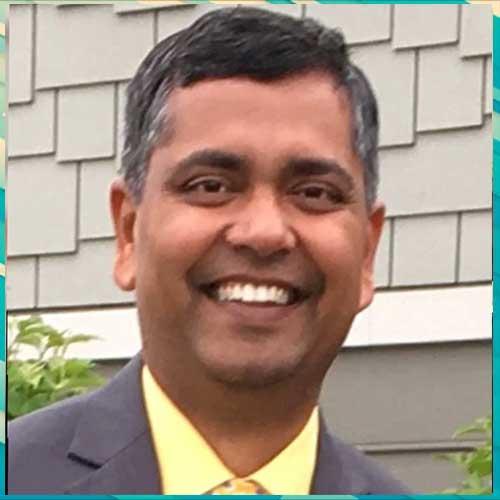In today's digital age, managing financial and tax-related documents securely is more important than ever. With the government’s push toward digital services, Digilocker has emerged as a trusted platform for storing and accessing official documents online. This guide will walk you through how to use Digilocker for tax filing and managing financial documents securely.
What is Digilocker?
Digilocker is a cloud-based digital storage platform provided by the Government of India. It allows citizens to store, access, and manage important documents such as Aadhaar cards, PAN cards, driver’s licenses, and more. It's a safe, secure, and accessible way to store your personal records without worrying about physical copies.
How to Store Financial Documents in Digilocker?
One of the most common uses of Digilocker is for storing financial documents. Whether it’s your income tax returns, bank statements, or investment records, you can securely store all these documents in your Digilocker account for easy access when needed.
1. Sign Up and Log In: To get started, you need to create an account on Digilocker using your Aadhaar number or mobile number.
2. Upload Financial Documents: Once logged in, you can upload your financial documents like bank statements, insurance papers, and investment records by simply scanning or taking clear photos of the documents and uploading them under the appropriate category.
3. Secure Storage: All your uploaded documents are securely stored in Digilocker, ensuring they are protected and easily accessible.
Also Read: Indian citizens can now download digital voter ID card with Digilocker
Using Digilocker for Income Tax

Digilocker for income tax is becoming a popular choice for many taxpayers. You can easily access your income tax documents, such as ITR (Income Tax Return) and Form 16, which are often required when filing taxes. Having them stored digitally in Digilocker makes tax filing much more convenient.
How to Store Tax Documents in Digilocker?
Storing your tax documents in Digilocker ensures that you always have them available for e-filing tax documents or any future reference.
1. Upload Tax Documents: Scan and upload important tax documents like Form 16, tax receipts, TDS certificates, and more.
2. Tag Documents: Digilocker allows you to tag and categorize your uploaded documents. You can organize your tax records for quick access when it’s time to file your returns.
3. Easy Retrieval: By storing your tax documents in Digilocker, you can easily retrieve them at any time, without the hassle of sorting through physical files.
Access Tax Documents in Digilocker
One of the major benefits of using Digilocker for tax records is the ability to access tax documents in Digilocker anytime, anywhere. Whether you're on the go or at home, you can retrieve your tax records directly from your Digilocker account with just a few clicks. This eliminates the need to keep track of physical copies, making your document management seamless.
E-filing Tax Documents with Digilocker

E-filing tax documents with Digilocker has made the tax-filing process simpler and more efficient. The Income Tax Department accepts digitally stored documents, and Digilocker is a recognized platform for uploading documents directly for tax filing.
● Simplified Process: With Digilocker, you don’t need to worry about uploading physical copies of documents. You can directly link your tax records from Digilocker to the e-filing portal, saving time and reducing errors.
● Accuracy and Security: Digital documents from Digilocker are authentic and verified, ensuring that your tax documents are filed correctly and securely.
How to Upload Tax Documents in Digilocker?
Uploading tax documents in Digilocker is simple:
1. Log in to Your Account: Open your Digilocker account on the app or website.
2. Click on 'Upload': Select the ‘Upload’ option and choose the tax documents from your device (like Form 16 or tax receipts).
3. Tag and Save: Organize the documents by tagging them under the right category, such as Income Tax or Tax Receipts. This makes future retrieval easier when filing taxes.
Benefits of Digilocker for Financial Documents
The benefits of using Digilocker for financial documents are numerous:
1. Security: Digilocker provides a high level of security, ensuring your financial documents are protected from theft or damage.
2. Easy Access: With Digilocker, you can access your financial records anytime, making it easier to track and manage your finances.
3. Environmentally Friendly: By reducing paper usage, Digilocker helps you go paperless, contributing to a greener environment.
4. Government-Approved: Since Digilocker is a government-backed initiative, it is trusted and recognized for storing and sharing important documents.
5. No Physical Space Required: No more worrying about losing or misplacing important documents – all your tax records and financial documents are stored safely in the cloud.
Conclusion

Using Digilocker for tax filing and managing financial documents is a game-changer. It simplifies the process of storing, accessing, and uploading tax documents securely. With features like e-filing tax documents with Digilocker and accessing tax records in Digilocker, the platform is designed to streamline your financial management and make tax season stress-free. Start today and enjoy the convenience of digital document storage with Digilocker!
See What’s Next in Tech With the Fast Forward Newsletter
Tweets From @varindiamag
Nothing to see here - yet
When they Tweet, their Tweets will show up here.