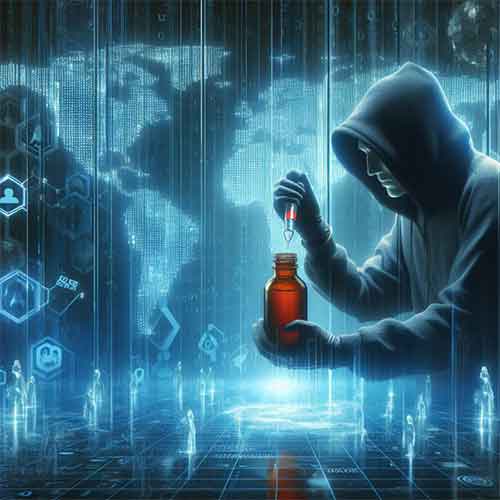WhatsApp has introduced a new feature that enables users to add music to their status updates. The company, in an official blog post, shared that users now have the option to select a specific segment from a song to accompany a photo or video when posting a WhatsApp Status. This feature is gradually being released worldwide for both Android and iOS users, with the rollout expected to be completed in the coming weeks.
How can music be added to WhatsApp Status?
- Open WhatsApp and navigate to the "Updates" tab.
- Tap on "Add status" and choose a photo or video.
- On the Status editing screen, tap the newly introduced music icon located at the top.
- Search for a song or pick from the available list.
- Tap on the arrow next to your selected track to access the editing screen.
- Choose a specific portion of the song that you wish to include in your status and tap "Done."
- Press the send button to post your status update.
WhatsApp specifies that users can select a 15-second portion of a song for a photo status and up to 60 seconds for a video status. The platform also noted that its music library contains millions of tracks for users to choose from.
Also Read: WhatsApp to integrate Spotify for seamless music sharing on iOS
See What’s Next in Tech With the Fast Forward Newsletter
Tweets From @varindiamag
Nothing to see here - yet
When they Tweet, their Tweets will show up here.