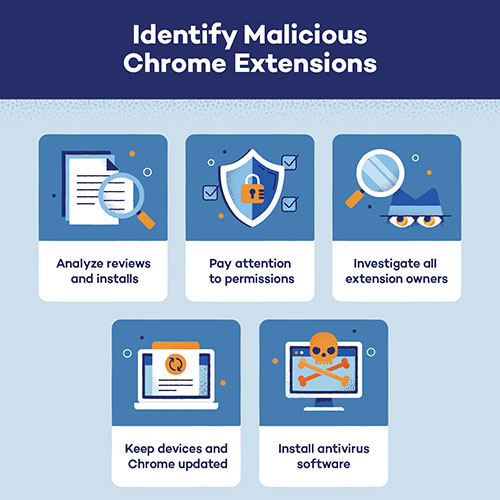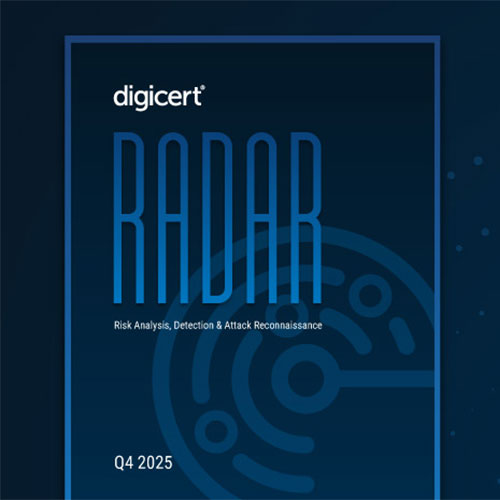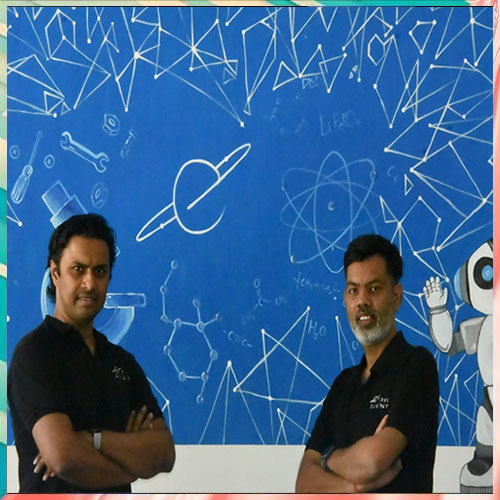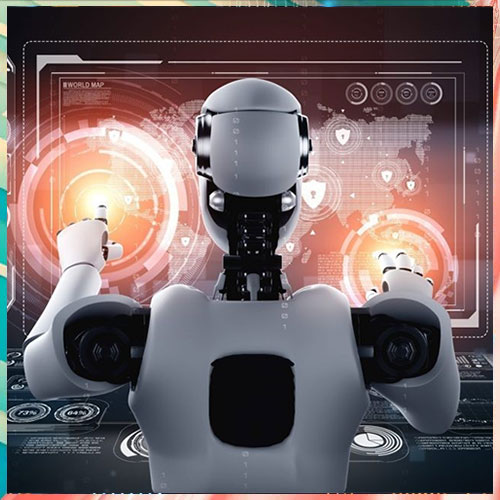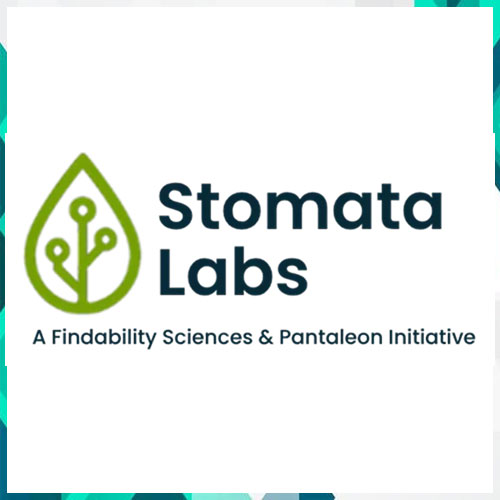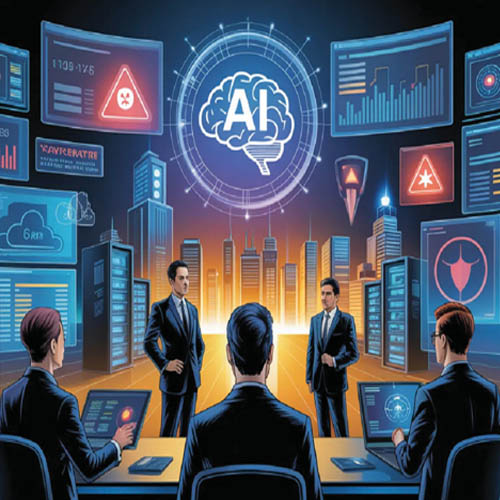Breaking News

Debuting first on Snapdragon-based Copilot+ PCs, the update introduces a full-screen All Apps view, phone integration, and an AI agent in Settings for troubleshooting via natural language.
Microsoft is pushing the boundaries of user experience with its latest Windows 11 update, introducing a series of powerful AI-driven enhancements. Central to the update is a smarter Start Menu, redesigned to improve accessibility and efficiency. The new Start Menu now features a full-screen All Apps view, enabling quicker navigation and a more streamlined experience for users across devices.
The update also introduces AI-powered Copilot+ upgrades, debuting first on Snapdragon-based Copilot+ PCs. Among the standout features is an AI agent integrated into Settings, which allows users to troubleshoot issues using natural language, making problem-solving more intuitive than ever. This marks a significant evolution in Microsoft AI features within the operating system, reflecting the company’s broader push toward seamless AI integration.
New capabilities in the Click to Do feature enable on-screen content analysis, document drafting in Word, and Excel table creation, improving productivity directly from the desktop. In addition, Copilot Vision—Microsoft’s visual AI system—is expanding its utility, and the newly introduced Press to Talk function allows users to give voice commands effortlessly.
These Windows 11 new features demonstrate Microsoft’s commitment to embedding intelligent assistance across the platform. With plans to roll out the update to AMD and Intel Copilot+ PCs soon, users across hardware platforms can expect to benefit from these Windows AI tools. As Windows 11 enhancements continue to evolve, Microsoft reinforces its role as a leader in AI-infused personal computing.
The update also introduces AI-powered Copilot+ upgrades, debuting first on Snapdragon-based Copilot+ PCs. Among the standout features is an AI agent integrated into Settings, which allows users to troubleshoot issues using natural language, making problem-solving more intuitive than ever. This marks a significant evolution in Microsoft AI features within the operating system, reflecting the company’s broader push toward seamless AI integration.
New capabilities in the Click to Do feature enable on-screen content analysis, document drafting in Word, and Excel table creation, improving productivity directly from the desktop. In addition, Copilot Vision—Microsoft’s visual AI system—is expanding its utility, and the newly introduced Press to Talk function allows users to give voice commands effortlessly.
These Windows 11 new features demonstrate Microsoft’s commitment to embedding intelligent assistance across the platform. With plans to roll out the update to AMD and Intel Copilot+ PCs soon, users across hardware platforms can expect to benefit from these Windows AI tools. As Windows 11 enhancements continue to evolve, Microsoft reinforces its role as a leader in AI-infused personal computing.
See What’s Next in Tech With the Fast Forward Newsletter
Tweets From @varindiamag
Nothing to see here - yet
When they Tweet, their Tweets will show up here.